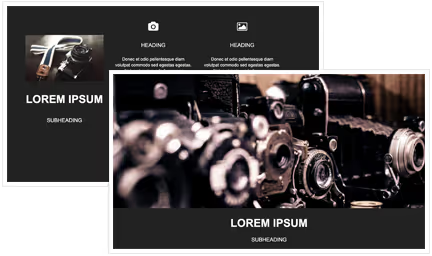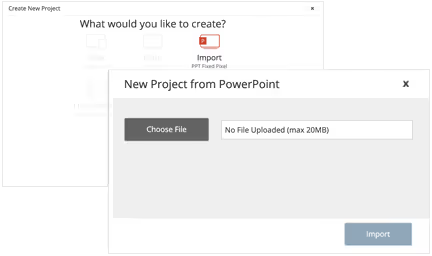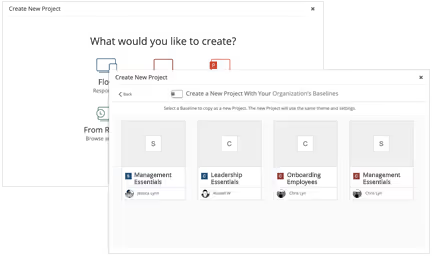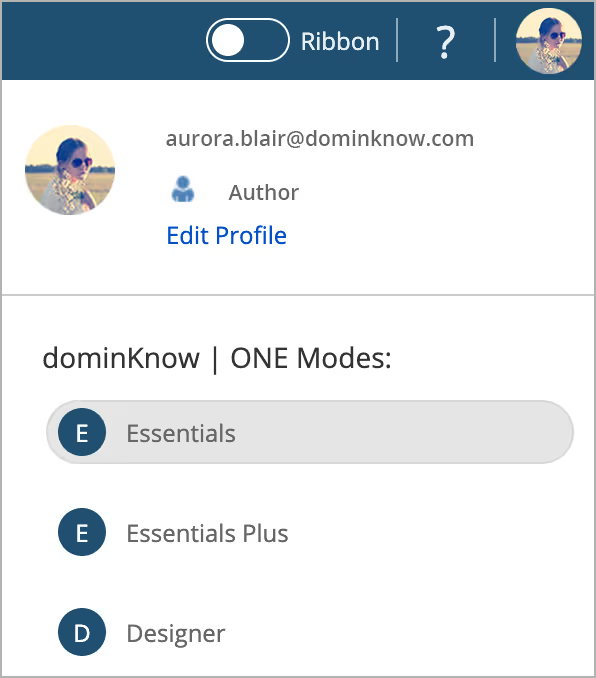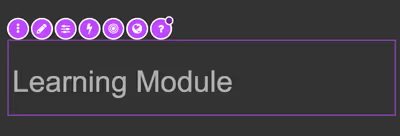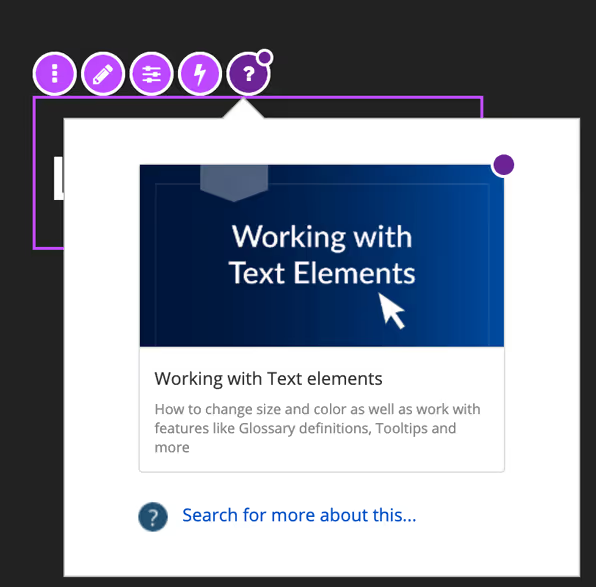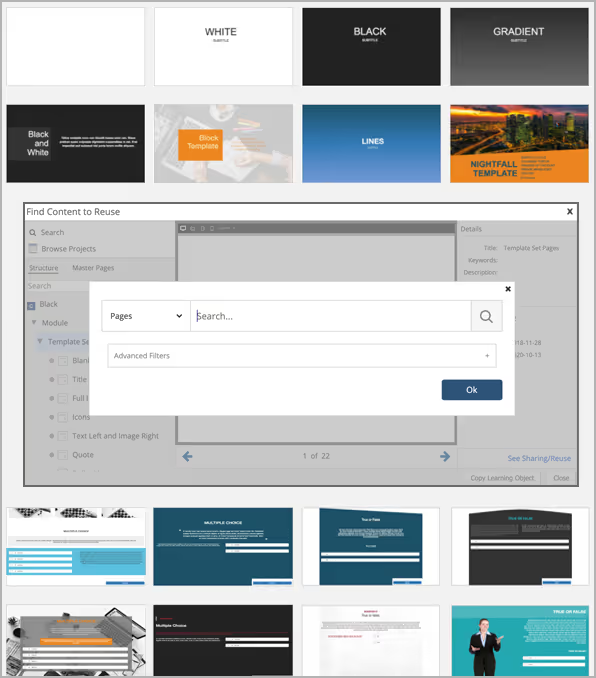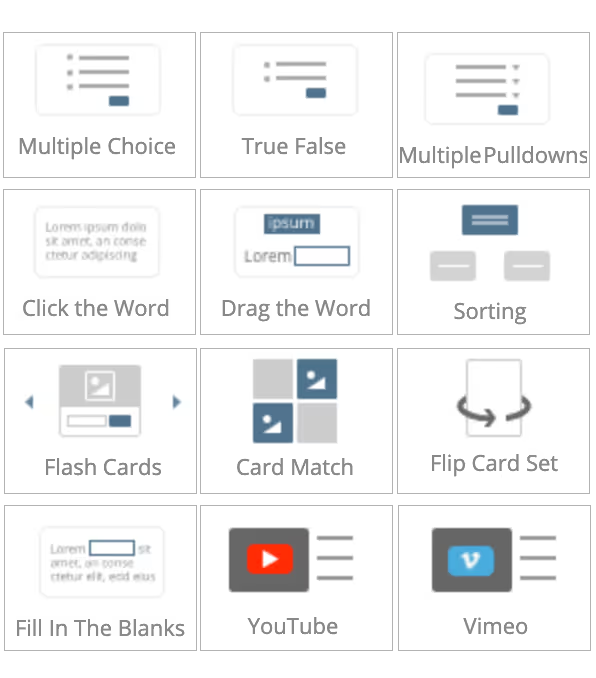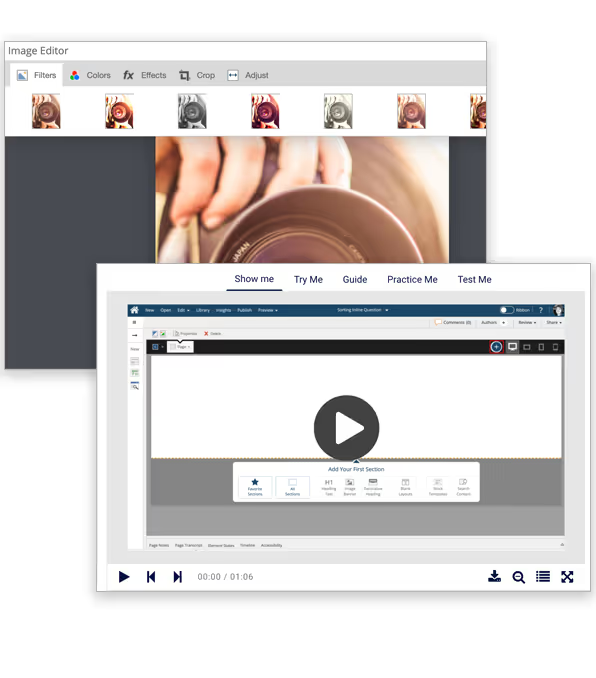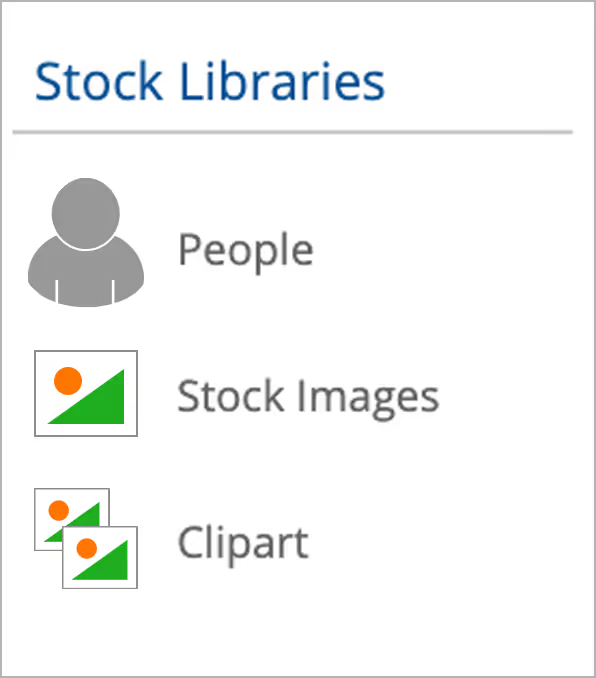Create Interactive eLearning Easily with a Cloud-Based Authoring Tool
dominKnow | ONE is a cloud-based authoring tool and eLearning authoring platform designed so everyone on your team — from first-time creators to experienced designers — can start building responsive, mobile-friendly content fast.
start your free trialcontact us.svg)
.svg)
.svg)
14-day trial, no credit card required.
.svg)
PC, MAC, and Chromebook friendly

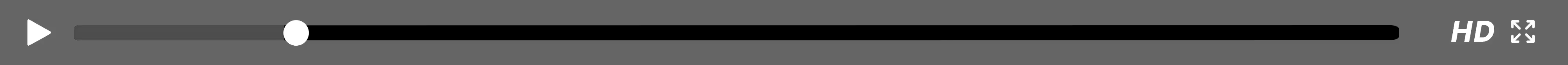


.svg)
.svg)