ONE Course.
Multiple Languages.
Simplify the multi-lingual course creation, management process, and user experience by providing a single course with multiple languages and imagery contained within it.
start your free trialcontact us.svg)
.svg)
.svg)
14-day trial, no credit card required.
.svg)
PC, MAC, and Chromebook friendly

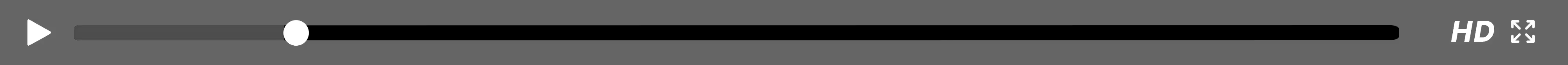


.svg)
.svg)
