Video transcript
[00:03] Capture is our feature for creating software lessons
[00:07] to make a lesson launch.
[00:08] Capture then carry out the steps of a task.
[00:13] Capture follows along and surprise captures what you do.
[00:23] Capture record screenshots for each step.
[00:25] Plus hotspots and instruction text.
[00:29] It's easy to edit the steps and to add audio
[00:32] or more onscreen content to help your learners.
[00:36] When you're done the lesson, just drag
[00:39] and drop it on a Claro or flow page.
[00:45] Then set the lesson to behave as an animated.
[00:47] Show me an interactive try me.
[00:51] A list of guided steps
[00:53] or even a scoreable Test
[00:57] capture can also create animated gifs,
[00:59] single screen captures, and even printable documents.
[01:03] So you have plenty of ways to help your learners.
[01:06] Capture is one of our favorite features.
[01:08] It's an important part of
[01:09] how we are helping you help your learners in more ways than
[01:13] ever before.

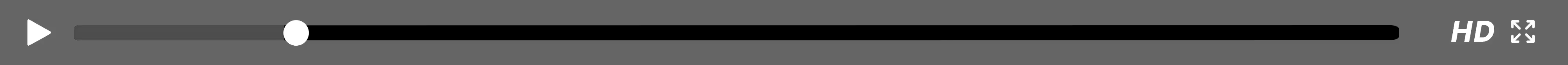


.svg)
.svg)

