Transforming the Way You Create Software Simulations - Capture 2.0 Now Available




We’re excited to announce the launch of our latest updates to Capture, the software simulation modules in the dominKnow |ONE Platform. This update is designed to elevate your authoring experience and enhance learner engagement! With new branching options, text styling capabilities, auto-saving features, and more, creating dynamic software training content has never been easier. Let’s dive into these innovative features and explore real-world use cases to showcase their potential!
Gone are the days of linear processes! Our new multi-branching functionality empower authors to create multi-faceted learning experiences. Coupled with the (also new) ability to include multiple hotspots, enable authors to emulate real life scenarios that will better prepare learner for the task they’re training on.
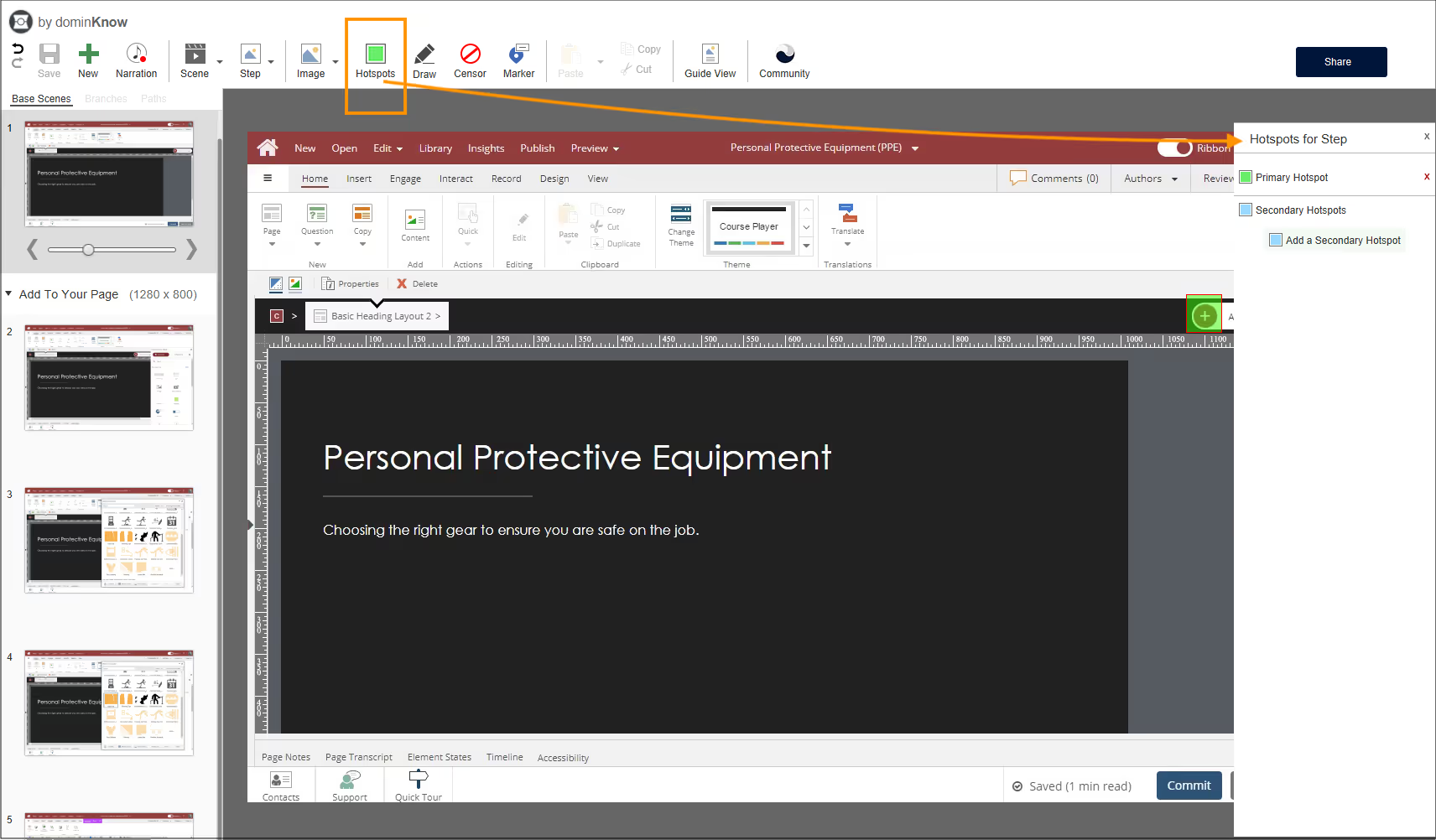
Use Case Example:
Imagine designing a training module for a restaurant staff onboarding program. You can create a step where trainees choose between “Menu Items” or “Shortcut Keys” for placing orders. Depending on their selection, they’ll branch off into tailored content that suits their specific needs—whether they’re learning to use a digital menu or mastering keyboard shortcuts. This flexibility not only boosts engagement but also caters to varied learning styles.
Reference technical documentation in our dominKnow community for more details
Consistency is key in effective training materials. With our new step text standards and styles, authors can now standardize terminology—like opting for “Select” over “Click”—across entire projects. This feature is especially valuable for large teams or extensive courses.
Use Case Example:
Consider a corporate training program aimed at a diverse workforce. By implementing standardized terminology and styles, you ensure clarity and professionalism in your instructional content. Moreover, managing these standards through templates saves you time, allowing your team to focus on content quality rather than repetitive edits.
Have you ever forgotten to click save or had an unexpected crash resulting in you losing all your hard work? Of course, we all have! Capture now continuously auto-saves your files as you create, so you don’t have to think about it.
Our enhanced capability to extract contextual information from software powered with older versions of Java, means that authors can effortlessly pull in button names and field labels, streamlining the authoring process with less need to manually edit interaction points critical in the process.
Use Case Example:
In a project to update training for legacy software, an author can quickly create the software training content across the; show me, try me, guide me, test me scenarios without having to manually edit, well.. Anything! This improved code interpretation not only speeds up content creation but also ensures accuracy, making your training materials more effective.
Customize your learner-facing text with an expanded array of formatting options, including various font and background colors. This allows for visually appealing content that captures attention.
Now, authors can embed specific instructions for test steps directly within the content. This ensures learners have the necessary guidance when required, rather than just in the introduction and having to start the test all over again if the expectation becomes unclear.

Use Case Example:
In a software training program, you can guide learners to input specific values directly on the test step. For instance, when asking them to enter a code, clear instructions will appear on the same screen, providing immediate context and reducing confusion on what code you might be referring to and the expected format they should input.
With these exciting new features, Capture is set to redefine the authoring landscape. Whether you’re developing training materials for corporate environments, educational institutions, or anything in between, our enhancements offer the flexibility, consistency, and creativity you need to engage your learners like never before.
Explore the new features today, and take your authoring to the next level! For a complete list of additions and improvements, be sure to check out our documentation page.
Happy creating!
.avif)
Instructional Designers in Offices Drinking Coffee (#IDIODC) is a free weekly eLearning video cast and podcast that is Sponsored by dominknow.
Join us live – or later in your favourite app!