A video-based elearning jump-start: recording instructor-led training


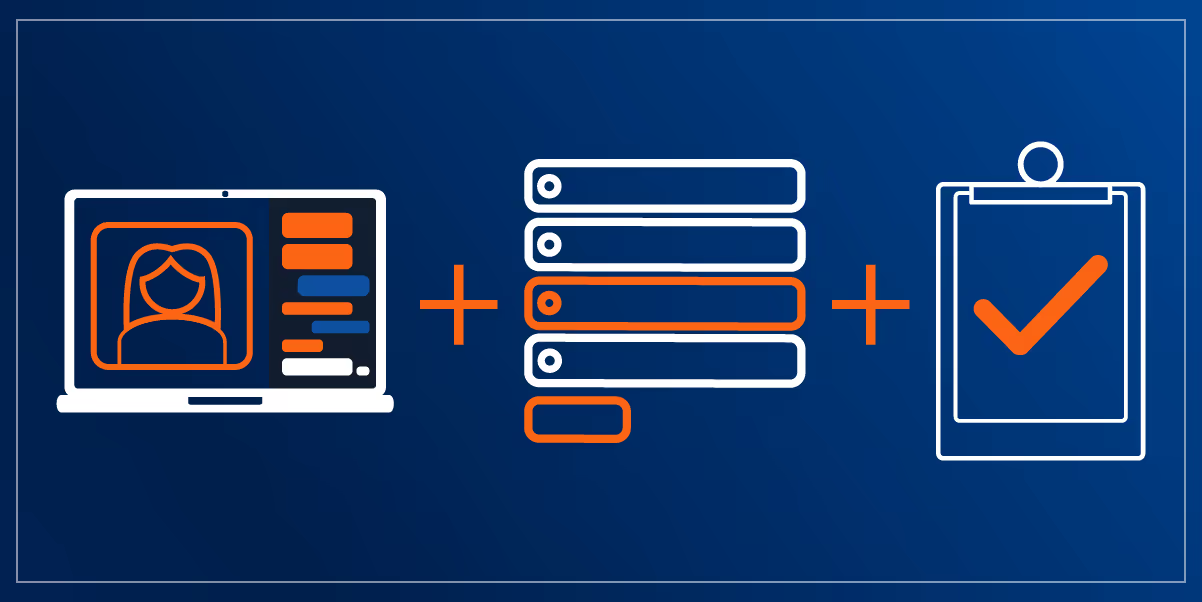


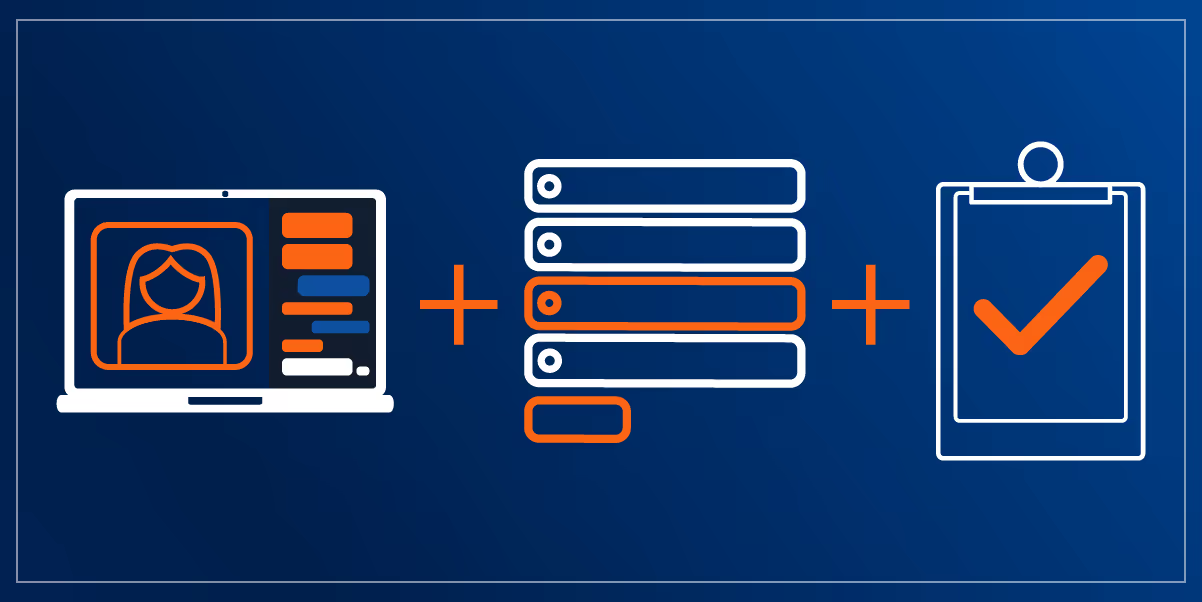
Recording instructor-led training sessions is a common video-based elearning solution.
However, its effectiveness is often under-valued by learning professionals and over-valued by the business professionals who see it as the obvious best solution to moving existing training online.
And while some in our industry argue against it from an instructional design perspective, it remains an affordable and useful step in the right direction towards video-based elearning.
Is it possible that both can be right?
I think both sides are viewing the same problem from different perspectives. I like to think of each perspective as neither right nor wrong. The solution solves some business problems and some training problems, but not all. And that’s okay. The solution by itself is simply incomplete or better described as one step in an iterative development process.
A recorded classroom lecture is not incomplete regarding the content, but it is incomplete in that there are many more options for the video to evolve into to become a successful video-based eLearning option. The good news is that by having a video recording of instructor-led training events you are one step closer to a better training solution while also solving an immediate business problem.
The mistake made by many training professionals is in skipping this simple solution.
By assuming a recorded lecture or presentation is inferior to other more advanced video-based learning solutions, they are also assuming recorded events are ineffective and solve no problems.
What they miss is the very real business value of freeing up the subject matter expert’s time. In these situations the goal is to free up the SMEs time because his regular work provides greater value to the business than the time spent delivering training.
During a global pandemic this solution is more important than ever. The concept applies to virtual online training events for all the same reasons. However, virtual events become even more cost-effective because recording the session requires no additional hardware, software, or post production costs. So easy to use these for the basis of video-based eLearning!
The virtual training event platforms have session recording built in, and most live virtual training events are automatically available as a recording when the live session is complete. This greatly expands the reach and impact of your training because is it no longer constrained by location and timing.
But this is where most training development stops for these types of recordings.
Just because the hour long (or longer) lecture is now online does not guarantee it will be useful to the business as time goes on. Recorded video-based elearning is just one step in the process.
What comes next is the most important part of an elearning developer’s job.
If organizing a lecture from a subject matter expert is the understood standard for a traditional training event and the standard action required of the employee is sitting in a chair, in a room with others, then it makes perfect sense given the minor expense of audio/video recording, that the employee can also sit in a chair at their desk and view the same lecture. This will have a similar learning effect while reducing or eliminating the cost of event logistics.
(One could debate the instructional validity of the classroom-based course but that is for a different conversation. Here we are discussing cost-effective solutions for immediate business needs.)
As instructional designers, we know that “telling is not training”. Nor does it guarantee that knowledge has been gained, behavior has changed, or skills are improved.
However, the concept makes perfect sense to the business leaders asking for solutions from the training department. This is the reality of the corporate environments we work in.
Our value is displayed in our ability to convert telling into effective training and report its positive financial impact on the cost of doing business. This is where we shine.
Let’s assume a scale from 1-10 for video-based elearning with Level 10 being the perfect training solution with the resources to achieve the greatest outcomes, and Level 1 being training created by non-training professionals based on their assumptions of training.
Level 1 is where everyone starts despite your level of education or business experience: It’s the knowledgeable person sharing that knowledge with someone who needs it.
This is such a simple and obvious concept that it feels strange putting it into words.
Every human being, unless you’ve grown up in isolation of all other human beings, has experienced this. Kids always asking “but why”? Or when you see something someone do something you’d like to do, you ask “can you show me how you did that”?
Throughout your life you have continuously shifted back and forth from being the person who needs the knowledge to becoming the person who can share knowledge and back again.
However, while this is the perfect solution for one-on-one learning it becomes more and more complicated and likely impossible as we attempt to have one person share with many people.
Scaling up our abilities to share knowledge with larger and larger groups has become more and more necessary in our growing global digital economy. Technology has also made it easier and cheaper.
And with this in mind, if you had no instructional design training, what do you think would be a logical next step to Level 2 video-based elearning? Using modern tech to record Level 1.
Level 2 records the person with the knowledge in a format that allows their knowledge to be RE-shared over and over and over again, without them needing to be present.
The value this provides businesses around the world is having that expert continue to do valuable work for the business while their recordings are put to use in sharing their knowledge with other employees, customers, or clients.
Level 1 and 2 typically require no instructional design intervention. They have value, but we also acknowledge that often they aren’t a true video-based elearning solution.
One way to help Level 2 make a difference beyond access is to consider how you capture the video recordings. Varying how the SME is framed in the video, using camera angles and other small changes can actually make a really big difference in how learners connect emotionally to the recording. And emotional connection can go a surprisingly long way to helping your recorded video become a valuable video-based elearning tool.
Once on instructor-led session has been recorded you’ve got everything you need to scale up the digital content associated with the course and the employees it is meant to upskill.
Here are a few options that can level up that video file.
Note: Don’t take the level numbers too seriously. I use them here to simply guide the process of slowly moving from one solution to the next. I want you to see that many “complete” solutions delivered over time are useful in and of themselves, but also part of a much larger, iterative production and delivery process for video-based elearning.
After making the entire video available to meet the immediate needs of the business, it’s time to slice and dice.
Watch the recorded video and take notes.
Identify natural break points that the SME uses in the presentation. Start there, but if some sections are still too long you may need to add some transitional text or narration of your own to help make one video flow into the next.
Your objective is to make this presentation easier to consume over time, one video at a time as a first step towards making a better video-based elearning solution.
Once the video file is sliced into multiple segment video files you are ready to send them out. There are many ways of distributing a segmented video of instructor led training and we’ll cover that in another article.
Adding interactions to a video may sound like black magic, but authoring platforms like dominknow | ONE make this simple. Take a look at this interactive video training created in just a few hours.
Adding interactivity turns your learner’s passive viewing experience into an engaging training solution.
And like most things we’re talking about here, there’s a range of options available from simple through to highly complex.
An easy approach is to add questions or activities in between the video segments.
Take this a step further by asking a question then using the learner’s response to determine which video they should be taken to next, if the content can work this way.
Making your learner think and make decisions will increase the overall value and effectiveness of that content as a video-based elearning solution.
Are there opportunities for learners to actually practice what they are learning either as web-based activities or, even in the real world?
All of these are opportunities to improve your video-based elearning solution.
Another simple solution that could be considered Level 4 is adding an assessment for the user at the end of watching the video content.
If you add the full-length classroom video into an elearning course, then adding an assessment at the end would make it Level 3. But if you’ve done a little more work and sliced up the video into multiple video segments, then I suppose you’re at Level 4.
The value of assessment is multiple, beyond just demonstrating that learners successfully understood the content. For instance, it provides motivation – learners will pay more attention if they know they’ll be tested. It also provides data for reporting, so you can evaluate where the content might not be successful. If you can see that a high percentage of learners fail specific questions, you can then determine how to improve the content for that topic area to help make it more understandable.
Use an authoring tool like dominknow | ONE to very quickly create a video-based elearning experience with an assessment at the end. In fact, the hard part is usually writing valid assessment questions!
This is especially useful for courses that require proof of completion or compliance.
As a professional instructional designer you may be opposed to this method on principle.
However, I hope you feel better knowing you’re providing real business value by simply getting it done. And knowing that this is only ONE level in your process of creating valuable video-based elearning solutions you can begin work on shifting it to the next level.
Now that you have your SME's presentation captured on video you can watch it many times without wasting the time of your SME with a lot of questions.
While you’re watching and taking notes you will no doubt encounter sections of content that could stand on their own.
There may be a slide with company data, statistics, or even custom images created by the SME that can stand on their as useful supporting content.
Be sure to make note of those parts and go back later to create infographics, job aids, printable PDFs, or other smaller digital content pieces.
All of this additional content can be shared using communication channels such as email newsletters, team social sharing sites, or other distribution methods.
The value of an instructional designer comes when we decide that the knowledge and skills transfer to the other person needs to function more efficiently.
Perhaps the 30mins it took for the expert to describe something could be reduced to 15mins. Or maybe the topic is complex and difficult to understand by simply listening to a lecture, and an activity needs to be created and included in the solution.
This is where leveling up your recorded training to a true video-based elearning solution requires the skills and knowledge of a training professional and an experienced eLearning developer.
Using our hypothetical scale of 1 to 10 its the knowledge, experience, and skills of the training team that take us to level 3 and up to 10.
All the remaining levels require more resources like Learning Content Management Systems, Learning Management Systems, media creation tools, and more. And those platforms and tools require skilled professionals to make the best use of them.
Training experts know how to find the right solutions and systems that add interactive elements to videos, capture screen recordings, assess knowledge, manage curricula, and measure success.
They understand the value of recorded lectures even though that value may not be currently maximized as a video-based elearning solution.
The many technology options available today allow for many training solutions that save more money, speed up time to competence, and effectively measure success. A training professional sees how to best transition your recorded video-based learning into the interactive cost-effective content it can be without additional time required by the SME.
Once we understand the natural evolution of training solutions as part of the corporate training design process we can then become part of the evolution of the businesses we serve. And in turn, be seen as trusted partners in the business.
Instead of seeing recorded classroom training videos as “bad” training, a more productive perspective is seeing them as early stage video-based elearning solutions.
dominKnow | ONE has great features to help create truly valuable video-based elearning solutions.
We have simple-to-use tools like our video playlists for YouTube and Vimeo hosted videos and interaction widgets for quick and easy activities. And we have more advanced authoring options like custom interactions, branching options, variables to track learner choices and more to help you level up even higher.
Try dominKnow | ONE for free today by signing up for a trial or contacting us to learn more.
.avif)
Instructional Designers in Offices Drinking Coffee (#IDIODC) is a free weekly eLearning video cast and podcast that is Sponsored by dominknow.
Join us live – or later in your favourite app!