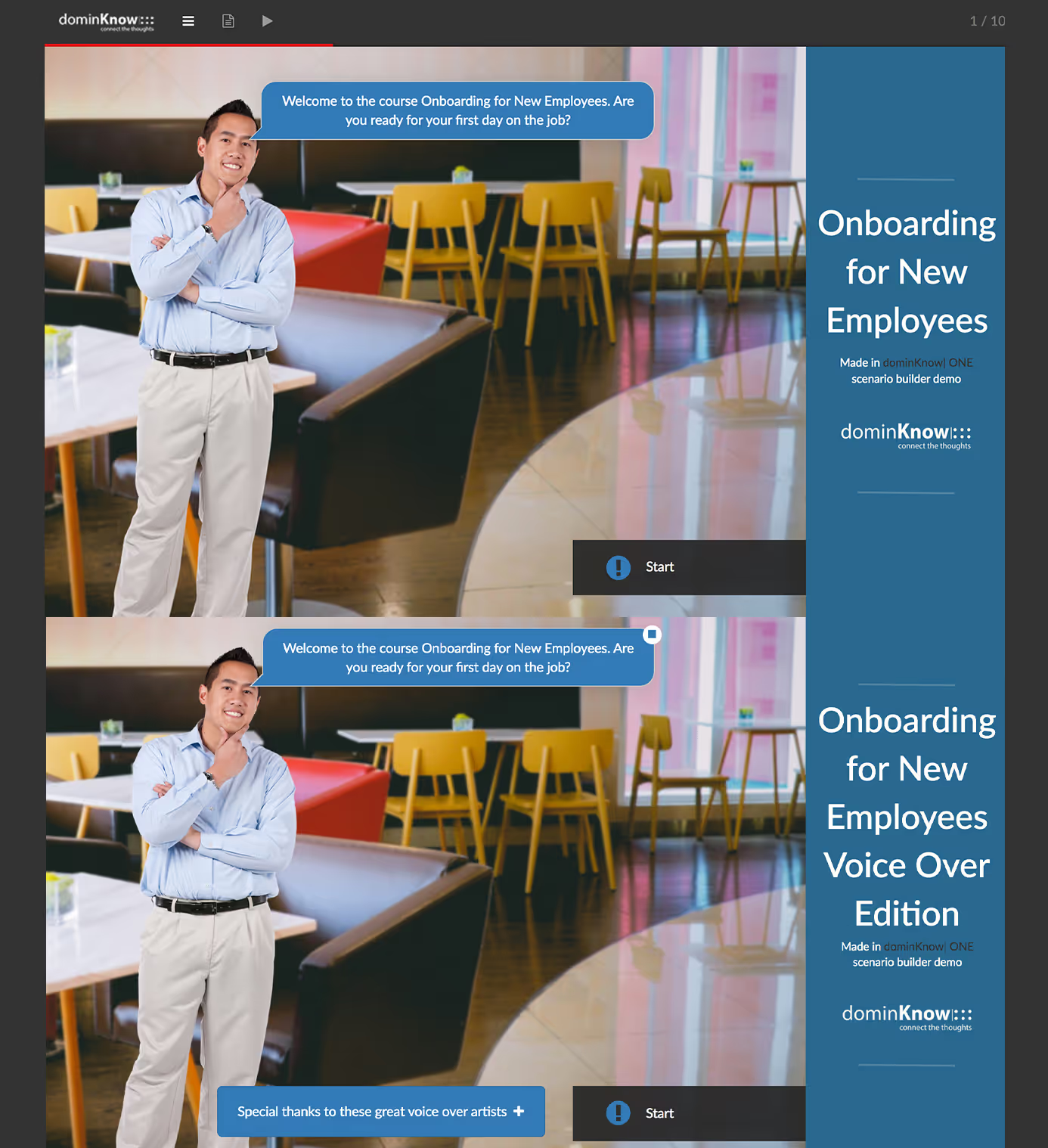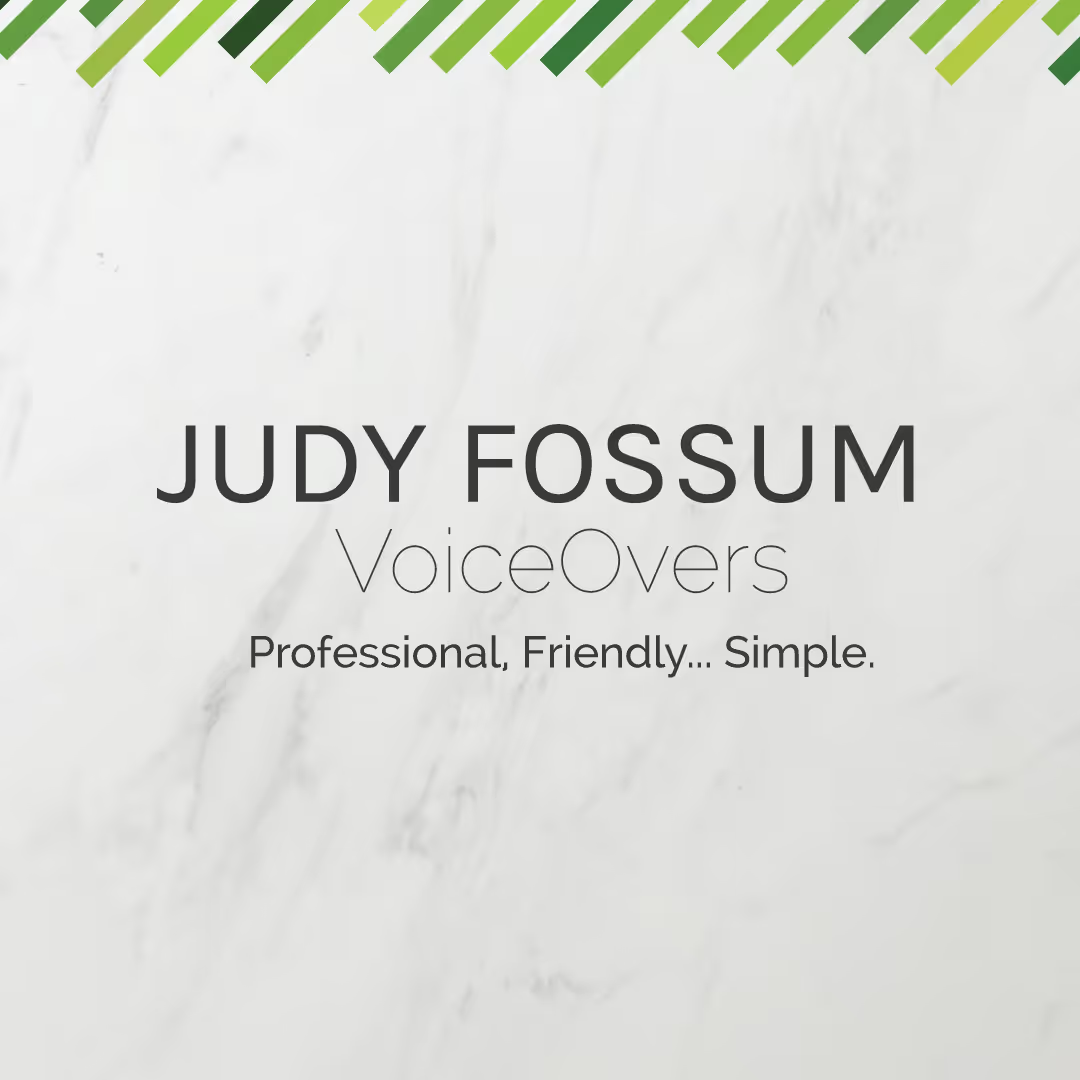This sample is available as a template in dominKnow | ONE.
Sign up for a free trial to check it out!
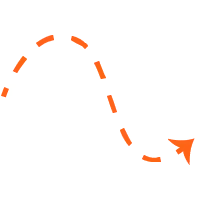
The Scenario Builder uses our stock library of character images as well as a collection of stock background images. You can draw from dozens of options in our stock people collection. You can select the type of attire (like business, casual, or medical) or add some whimsy by opting for cartoons instead of real models.
The Scenario Builder also lets you choose a "mood" for each step of the scenario.
And if you need to go beyond those options, our upcoming feature release adds the ability for authors to upload their own character and background images, so the scenarios you build can reflect exactly the world of your work.
Each time you speak to a character in the example, you have started another Scenario. Scenarios can be as simple or as complicated as you need them to be. They can offer multiple branching pathway which can end or loop the learner back to any other spot in the scenario. End points can be set up with different scores, and the completion of the scenario can be used to trigger other on-screen events in your course, like moving on to another lesson or offering remediation.
The Scenario Builder set-up interface is easy to use and guides you step by step through the process, from choosing your character and background to completing the questions and choices the form the actual scenario. You can even add audio clips to supplement the on-screen text.
One section in the example introduces you to four different team members. The section uses the scenario’s completion score and variables to track which team members you’ve met and to allow you to continue on once you’ve met all four.
This sample is built in our Claro authoring option. Scenarios used in our Flow authoring option have the added benefit of being able to respond their interface down to show the character as just an avatar, making better use of the limited available screen space on smaller devices like smart phones.
For more details on these and other scenario-related features in this example, check out the blog article we’ve posted covering this example.

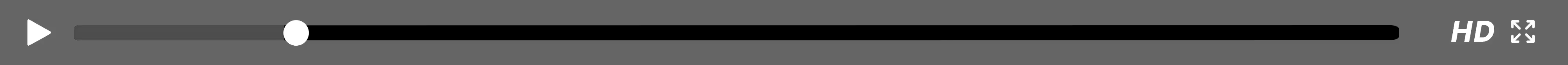


.svg)