Five Resources To Help You Choose the Right Elearning Authoring Tool


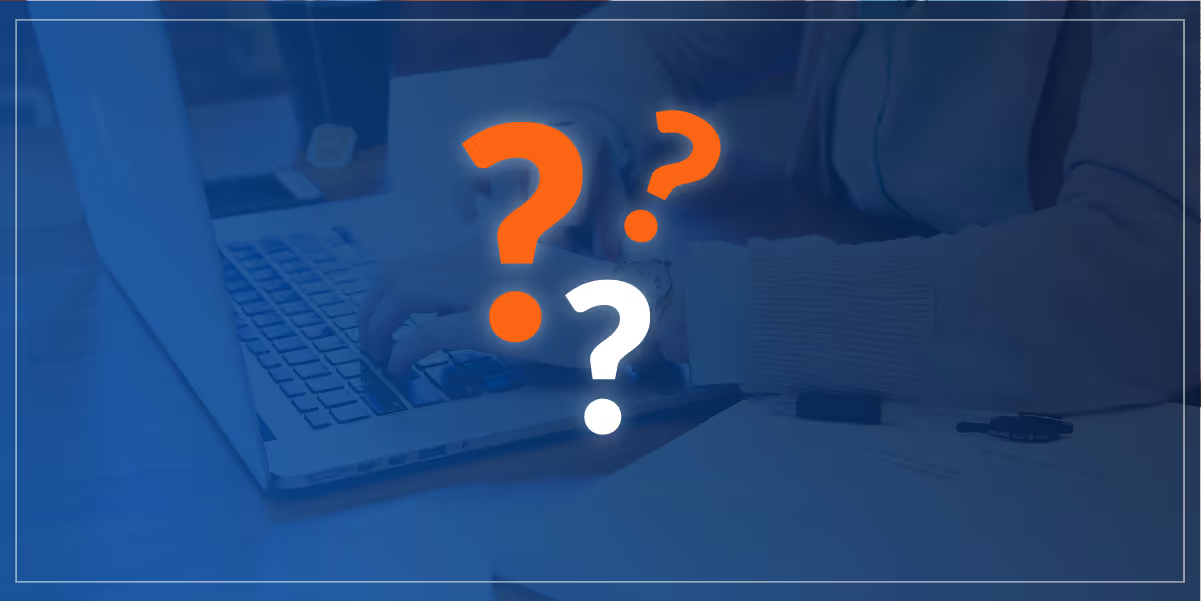


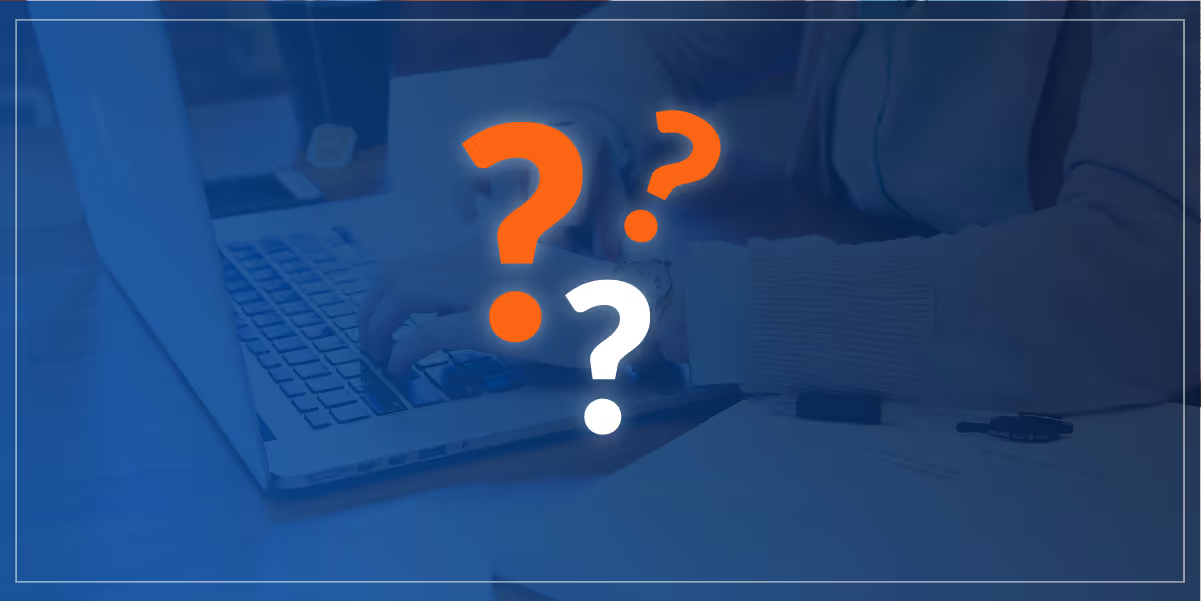
The elearning authoring tool market has never been more crowded.
In fact, The Training Magazine Network’s Choice Awards category for Authoring Tools has a total of 48 vendors on its 2020 voting list.
With so many options, where do you even start when considering a new elearning authoring tool?
Our dominKnow team has put together a lot of resources on different aspects of thinking about and selecting an elearning authoring tool.
I’ve gathered up five of the most beneficial ones here – if your organization is looking for a new elearning authoring tool, I hope you’ll find these resources helpful.
If you’re brand new to elearning, Joe Ganci (also known as Elearning Joe) put together this walk-through on the key things to know about elearning authoring tools.
He provides a bit of a history lesson as well as an overview of different categories of tools.
Most importantly, he very clearly states that a tool is just a tool – it’s what you as an instructional or elearning designer do with that tool that creates the biggest opportunity for learning to take place.
“The best kinds of eLearning lessons are those that are interactive and that challenge the learner to solve problems,” Ganci says. And to help illustrate the importance of this he offers some examples of how to align interactivity with the type of lesson being taught.
Ganci’s blog post is also really helpful for understanding how the content you make in an authoring tool works in conjunction with a Learning Management System (LMS), explaining the two data standards that allow published Content Packages to communicate with an LMS, Shareable Content Object Reference Model (SCORM) and Aviation Industry Computer-Based Training Committee (AICC). He also touches on the newer data standard, the Experience API (xAPI) that supports data tracking in learning contexts outside of an LMS.
All in all, the post is a great place to start as you consider elearning authoring tools.
All elearning authoring tools can help you make and publish elearning courses to load into your LMS.
But, as the saying goes, not all are equal. Every elearning authoring tool has its own strengths, things it does really well. So it’ll be important for you to spend some time assessing your needs to help you pin down what features you need in the elearning authoring tool you choose.
My colleague Dr. Paul Schneider has put together some factors you should consider as part of your process for researching elearning authoring tools.
Dr. Schneider goes beyond a simple checklist of features and encourages you to think about the contexts of your organization and your learners.
Understanding, for instance, how your elearning team needs to work with a tool is critical. Is everyone all in the same office together? How about the Subject Matter Experts (SMEs) that your team needs to work with? Is your elearning authoring team starting at a novice level, or does your team include members with many years of experience using elearning authoring tools at an expert level?
Similarly, consider what your learners need from the published content. Are your learners all working at desk with their own computers? Do they need to be able to take your elearning courses on mobile devices?
And do the problems your organization needs to solve all need elearning courses, or should they be better solved with other types of learning content like microlearning, a searchable knowledge base or other just-in-time and performance support content?
Thinking about and understanding these types of contexts will help you go beyond just evaluating features sets to evaluating how well an elearning authoring tool can meet your organization’s true needs.
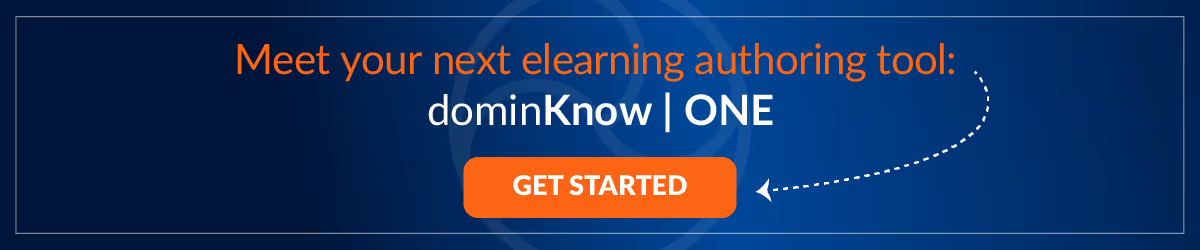
For a long time, the most common type of elearning authoring tool was one you installed locally on your computer. Of course, for a long time almost all software tools had to locally installed.
More and more, though, the tools organizations use to carry out their business-critical work have moved to being cloud-based, and accessed through a web browser.
And elearning authoring tools are no different. More and more cloud-based tools are becoming available.
Mark Sheppard has some recommendations on why cloud-based elearning authoring tools are a good choice for many organizations.
Sheppard notes that many of the same reasons that other business-critical tools are now cloud-based apply to elearning authoring tools, things like reducing overall cost as well as risk to the organization.
They also make it easier for teams to collaborate on projects, whether that’s authors working on creating content or reviewers providing feedback. They also allow for content to be shared across projects, something that can help reduce development time and cost.
And cloud-based elearning authoring tools typically support versioning and have back-up storage processes to help ensure your content stays safe.
Plus, authors don’t have to worry about keeping software updated constantly – when a cloud-based tool is updated, all changes are available to an author the next time they log in.
Authoring elearning content isn’t the only aspect of elearning that’s “leaving the desktop”. More and more, mobile devices play a critical role in making sure your learners can access the elearning courses you provide.
And here’s where you’ll start to see a real divide between elearning authoring tool options.
Some elearning authoring tools produce content that is fixed in its dimensions just like content in a PowerPoint slide deck has a fixed width and height. And this content can be viewed on mobile devices, it’s just displayed bigger or smaller, like watching a video.
Some elearning authoring tools, though, can produce content that is responsive. Responsive web design is how pretty much every website is constructed these days, because responsive design allows a web site to adjust its display parameters based on the size of screen or browser it’s being viewed in.
Responsive design is a great solution for ensuring the best possible experience across all sizes of screens and devices. It’s also a different visual design approach than working in tools that are like PowerPoint.
My colleague Chris Van Wingerden explained how responsive design is different and the new opportunities it offers to elearning designers in the very first episode of Instructional Designers in Offices Drinking Coffee, our weekly live videocast.
Not all elearning content needs to be done in a responsive design model – but not having this option in your tool kit means you’ll be missing out on its potential opportunities and benefits.
Depending on your organization, you might actually find that an elearning authoring tool isn’t what you need.
This doesn’t mean your organization doesn’t need the range of authoring features to help make great interactive content.
It means that your organization needs great authoring features plus other tool features to help it be more successful overall.
Maybe your organization actually needs a Learning Content Management Systems (LCMS).
An LCMS helps organizations solve problems like:
These types of problems are most often encountered by larger organizational teams.
Our colleague Dr. Schneider offers some advice on determining if your organization could benefit from an LCMS.
Probably our best advice for choosing an LCMS is to make sure your organization isn’t sacrificing content quality and richness in order to solve these other organizational problems.
Our own dominKnow | ONE offers the best of many worlds as an elearning authoring tool.
It can help you make any type of content, whether that’s traditional elearning using our Claro authoring option or truly responsive content using our Flow authoring option. It’s fully-featured yet it’s also programming-free, so it doesn’t matter what your authoring team’s experience level is. Plus our Capture feature helps you create software lessons quickly and easily.
It’s cloud-based, plus we have a version that’s available as an LCMS – without sacrificing any authoring functionality.
Want to know if it’s the right fit for you and your organization? Take it for a free-trial test drive or request a demo with our expert team.
.avif)
Instructional Designers in Offices Drinking Coffee (#IDIODC) is a free weekly eLearning video cast and podcast that is Sponsored by dominknow.
Join us live – or later in your favourite app!