Top 10 eLearning Authoring Tools You Should Know in 2023


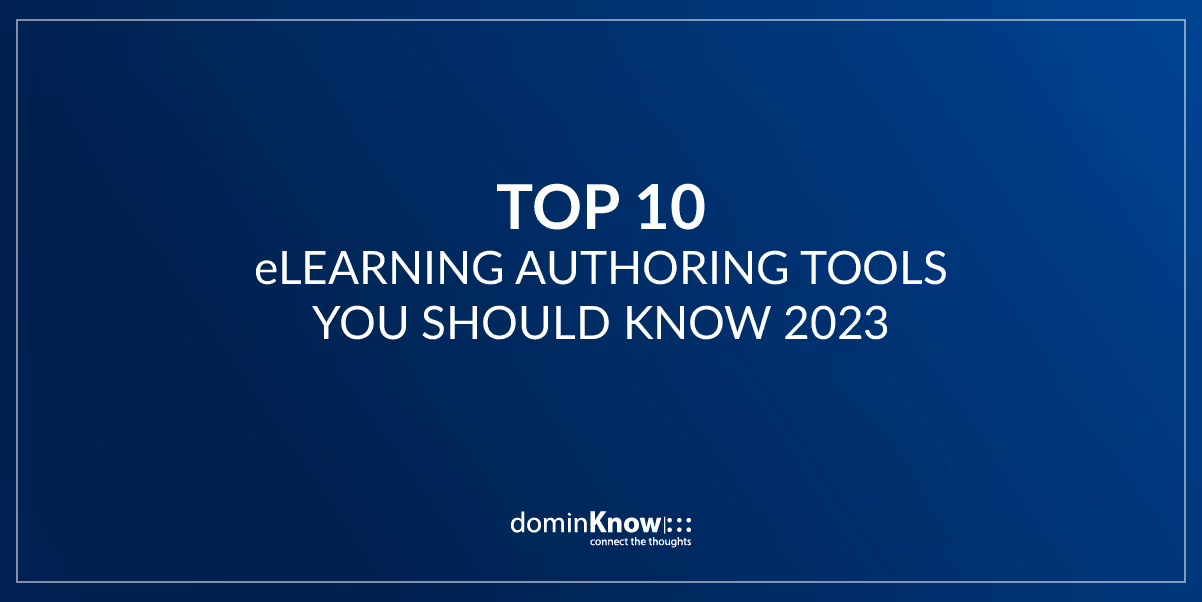


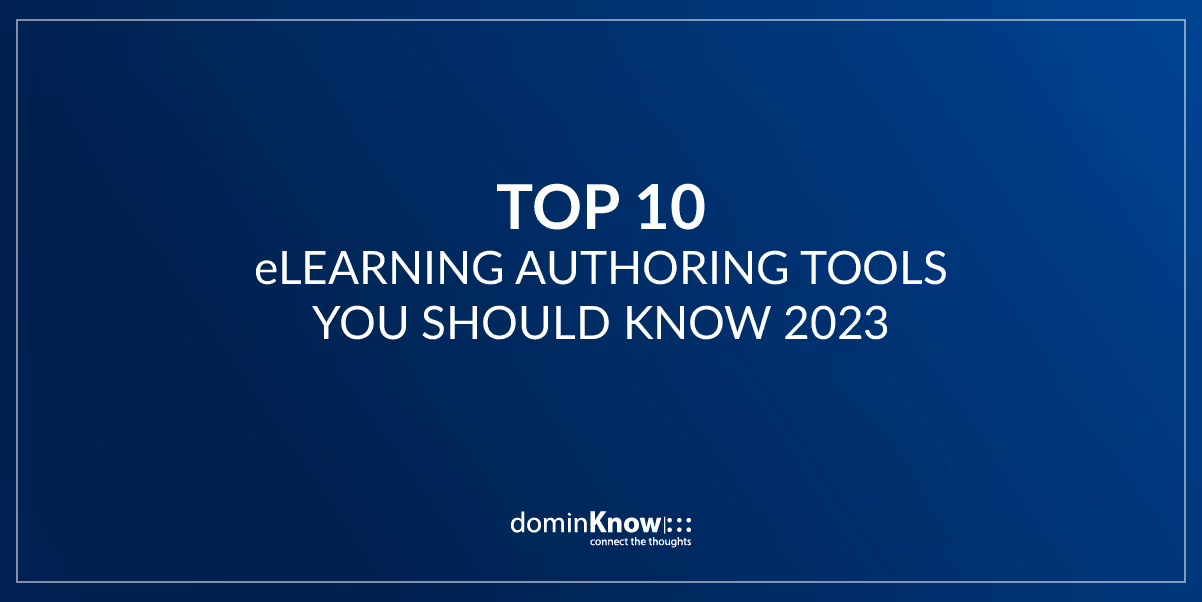
In the past two years, eLearning has shifted from being an option to a critical success factor for businesses. Corporate demands for continuous employee education have been growing louder each year. As vital information changes rapidly, employees need to be in the know – immediately. Authors and learners must adapt to a changing landscape.
According to LinkedIn’s 2018 report on workplace learning, surveys found that as many as 90% of corporations offer digital learning to employees. Source: LinkedIn
This need for easy access to on demand information has shifted from the classroom setting (formal learning) to the flow of work (informal learning) where learners are accessing information whenever and wherever they are.
The rise in demand comes with a substantial challenge—creating and delivering a diverse range of content that caters to the unique learning needs of users worldwide. And this challenge is further amplified by the sheer number of eLearning authoring tools in the market—each boasting a wide array of distinct features—leaving content authors with the daunting task of picking the most suitable one for their use case.
As an eLearning content creator, you need to decide on an authoring tool that meets your authoring needs, accomplishes learner goals, offers flexibility, and adapts and evolves with the changing technology.
eLearning authoring features like easy content creation, publishing courseware to preferred formats, non-LMS publishing (publish to the web directly), access to previously created content for reuse, integrated stock library, support for eLearning standards, accessibility support, single source design, varied learning interactivity options, simulation and gamification, prompt-based instructions, learning assessment and reporting, etc. determine if the authoring platform you picked is the right one or not. With the help of these capabilities, you can author eLearning content that meet the desired learning outcomes and goals like:
In this article, we list the top 10 eLearning authoring tools you should know about in 2023, along with a summary of their features to help you decide which tool is best for you.
As the leading cloud-based content creation and knowledge management platform, dominKnow | ONE has been a multi-award-winning eLearning authoring platform for over a decade. dominKnow | ONE won Brandon Hall’s gold award in “Best Advance in Content Authoring Technology” and "Best Advance in Content Management Technology" categories, along with four other awards in 2022. dominKnow | ONE delivers an impressive suite of features in a unified, collaborative environment, allowing digital content authors to create, collaborate, and manage content in various formats.
Some of its standout features are real-time collaboration capability, course content reusability, and the ability to utilize single source design to meet personalized needs. These features allow your teams to collaborate more effectively, to reuse content and content elements across courses, and develop single sourced projects that can adapt to unique needs. All of these save effort, time and money and allow for rapid efficient content creation.
Another key factor which makes dominKnow | ONE the go-to authoring solution is support and training. Customers love the human support experience, and prompt response the dominKnow | ONE team offers.
Key Features:
Pros
Cons
No direct support for AR or VR
Pricing: Available on request; 14-day free trial available
iSpring is a suite best known for being a PowerPoint-based authoring platform. Because iSpring integrates with MS PowerPoint, the platform offers a familiar interface for course creation, making it popular among many new and non-tech-savvy authors. It is especially apt for basic authoring needs that involve converting PowerPoint presentations, Word documents and PDFs into eLearning content.
More advanced authors seeking a more dynamic authoring platform choose dominKnow | ONE over iSpring.
iSpring is also a multi-award-winning authoring tool that won Brandon Hall’s bronze medal in 2018 for “Best Advance in Learning Management Technology for SMB”.
Key Features:
Pros:
Cons:
Pricing: Starts at $770 per author, annually (essentials like the content library, collaboration and text-to-speech features are not included)
Articulate 360, featuring two flagship products Storyline and Rise, provides an eLearning development suite with advanced customization features, extensive asset libraries, and collaboration tools. Articulate secured Brandan Hall’s gold award in 2022 in the “Technology Excellence” category. Despite these plus points, authors of all organizational sizes prefer dominKnow | ONE over Articulate because of the steep learning curve and occasional usability issues that come with Articulate.
Key Features:
Pros:
Cons:
Pricing: $1,399 per author, annually (Teams Plan)
Captivate is a feature-packed authoring platform by Adobe that is capable of creating responsive eLearning courses, software demonstrations, simulations & more. It also provides an immersive learning experience with Virtual Reality capabilities and interactive video features.
Despite all the features, many users find the configuration, usability and interface of Adobe Captivate to be fairly complex, requiring a steep learning curve.
Key Features
Pros:
Cons:
Pricing: Available on request
Elucidat is a scalable, cloud-based eLearning authoring tool for large organizations. It offers SCORM and xAPI-compliant content authoring with collaborative features, ready-to-use templates, and a mobile-responsive editor. The platform also supports role-based course development access, HTML5 publishing, and performance evaluation capabilities but is fairly expensive and lacks essential features like screen and video recording, amongst others.
Key Features
Pros
Cons
Pricing: Available on request
Easygenerator is a cloud-based eLearning authoring tool designed for both novices and experienced individuals. This platform is also a multi-award winner with Brandon Hall’s silver medal in 2019 for “Excellence in Technology Award”. The platform has many subscription-level limitations, like no support for collaboration, analytics, xAPI, etc., that typically hamper the authoring experience. Such limitations also restrict the usability of the course and the authoring platform.
Key Features:
Offer engagement metrics and learner satisfaction surveysYou can share a private link and results in their tracking engine
Pros:
Cons:
Pricing: Starting at $1299/year (with very limited features)
Primarily a screen recording and video editing software, Camtasia is a TechSmith product used widely in eLearning for creating video tutorials and presentations. It is a popular tool for educators and businesses due to its simplicity and versatility. Despite its versatility, the tool is limited to video-based course creation, restricting authors from creating highly engaging and versatile eLearning courses.
Features
Pros
Cons
Pricing: $299/license
Xyleme is Brandon Hall's “Excellence in Technology” 2021 silver award winner that simplifies content creation, management, and analysis. It is a platform that combines the capabilities of CCMS and LCMS into a studio to facilitate content creation, review, update and sharing while supporting reuse, regulatory compliance, and data-driven content optimization.
Key Features
Pros
Cons
Pricing: Available on request
Lectora is known for its responsive course design, accessibility compliance, and powerful scenario-based learning capabilities. In 2021, Lectora won gold from Brandon Hall for the “Best Advance in Sales Enablement and Performance Tools (SEP)” category. This authoring platform supports rapid instructional design creation by offering an extensive ready-to-use course template and stock content library.
Lectora does not support VR and game-based learning. Many users even report that its UI is outdated. This authoring platform has a steep learning curve and is expensive compared to other authoring platforms.
Key Features:
Pros:
Cons:
Pricing: $1398 per author, annually
Gomo is a cloud-based eLearning authoring tool, allowing teams to collaborate and deliver courses seamlessly. With support for SCORM and xAPI, the platform offers responsive and adaptive design capabilities. This authoring platform offers three subscriptions with different features, but there are some major restrictions like included storage space limit, no telephone support, no access to personalized training, and no or limited reviewer access with entry-level plans.
Key Features:
Pros:
Cons:
Pricing: Available on request
Each platform in this list has been carefully selected and evaluated based on their unique capabilities, strengths, potential limitations, and user opinions to enable you to streamline your decision-making and choose the right eLearning authoring tool for your needs.
Whether it’s based on functionalities and features, user-friendliness, scalability, cost, or how well the tool aligns with your organization's unique needs, choosing the best eLearning authoring tool is just the beginning of your content creation journey. navigate this journey and enable you to create engaging, learner-centric courses with round-the-clock expert support.
Supported by positive customer feedback across a wide range of review platforms and a continuous spree of awards, dominKnow | ONE is proud to be a top preference when it comes to choosing a complete content authoring and content management solution.
Reach out to us with any questions about dominKnow | ONE or if you’d like to get started with the 14-day free trial.
.avif)
Instructional Designers in Offices Drinking Coffee (#IDIODC) is a free weekly eLearning video cast and podcast that is Sponsored by dominknow.
Join us live – or later in your favourite app!
Deliver training/knowledge at the point when people need it with dominKnow | ONE
Is your training created, managed, and distributed flawlessly?
Try dominKnow | ONE