How to use software simulations for customer and partner training


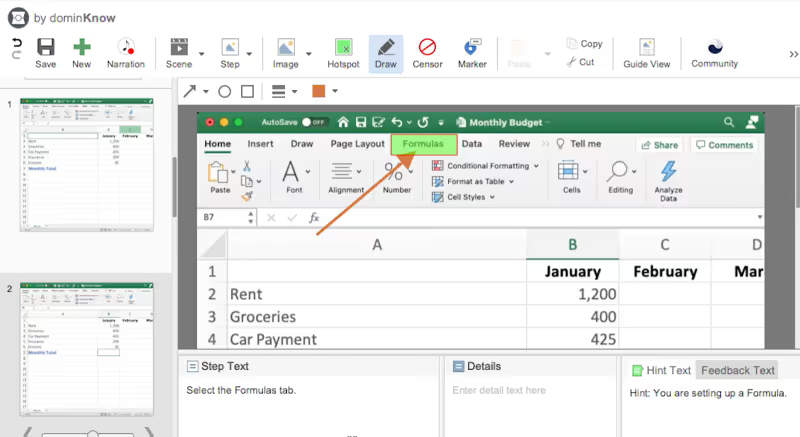


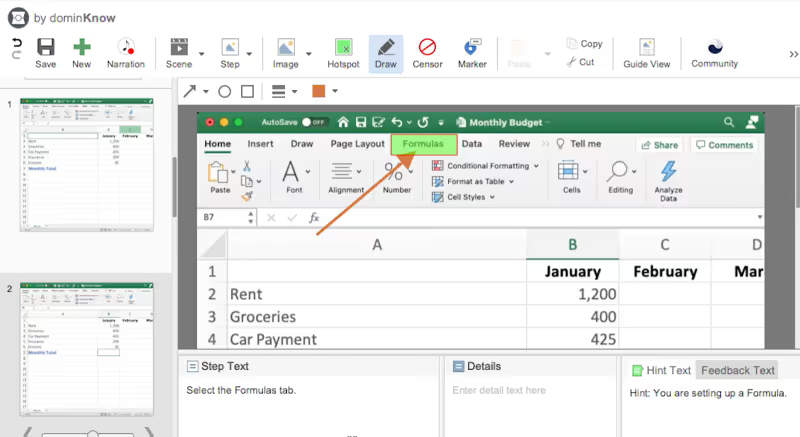
If customer or partner training is part of your business, you’ll know how difficult it can be to effectively achieve your training goals with an external audience.
Whether it’s reducing “time to value” to create stickier, more revenue-producing customers or empowering partners with the skills and knowledge they need to become better resellers of your product, you’re likely missing out if you’re sticking to traditional eLearning, static product documentation or relying mainly on expensive practice lab environments.
There’s no single easy fix for shortening customer time to value, or to get your partners better equipped to sell your products, but if you’re looking to drive rapid software mastery for customers or partners, it could be time to consider software simulations.
Think of a software simulation as a “playground.” It’s a safe environment where your customers can learn how to carry out tasks in your software, then try it for themselves in a dummy version without risking their own data. It offers multiple scenarios for the learner to try and engage with, in order to fully understand the task, and best ways to complete the task within the software.
It’s a popular way to administer partner and customer software training because it’s a more hands-on, scalable approach to learning. Instead of passively consuming video content or reading a manual, learners can see exactly how the software works, making it easier for customers to start realizing the benefits of your software sooner, or for partners to get to grips with your products faster for better reselling opportunities.
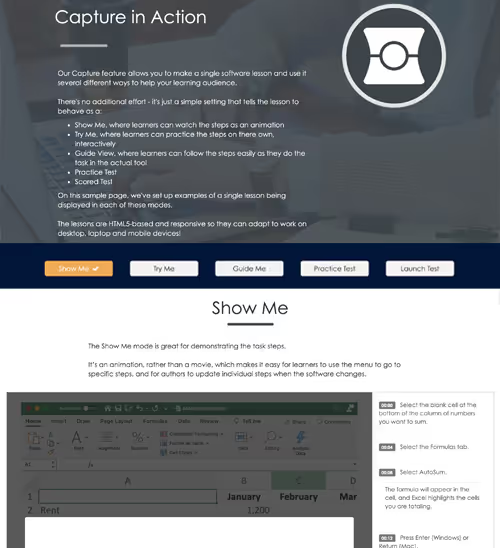
Software simulations are perfect for both shortening customer time to value and empowering partners and resellers because they give the learner experience with the real system. Instead of the training feeling abstract and disconnected, they dive straight into the product to get to know your features, functionality and how to do what they need to do, which will get them up to speed on how to use your software effectively much faster.
Six of the key benefits in which you can use software simulations to shorten customer time to value include:
Software simulations help customers play around with your product to try out a range of different configurations and scenarios without having to trial and error their way through the real thing. You can start training customers even before they’ve got access to their own platform by allowing them access to tailored software simulations, which will help them become proficient ahead of time.
This practical, hands-on training will help them familiarize themselves with your product, including the navigation, processes and configuration, which will help customers hit the ground running and get them fully prepared to confidently do everything they’ve learned in their pre-implementation training.
As a designer you can keep your learners focused on key areas. With software simulations you can create paths (or prescribed branching) so your learners will be able to focus on your key goals, no matter how complex the software.
One of the major obstacles for customers implementing new products is that they don’t want to “break” their new software or cause problems within the live system. This can result in customers being hesitant and unproductive, meaning it gathers dust for the entirety of the contract before ending in churn.
A software simulation welcomes trial-and-error experimentation in a safe environment – the customer can never break anything that will impact their real data, content or processes, helping them get to grips with everything faster while also mitigating risk, resulting in smoother deployments. For risk-averse organizations, a software simulation is the perfect way to virtually eliminate risk before rolling out a brand-new system.
SCENARIO: Dollar Corp creates payment software for ecommerce websites. Their customer, Home Biz, a homeware retailer, wants to experiment with Dollar Corp’s new AI chatbot feature, but some of the stakeholders are nervous about launching this new technology without properly understanding how it works. Home Biz can experiment with the AI chatbot in the training environment, and show the stakeholders how it works in a safe setting without having to risk anything going wrong in the live platform.
So many software organizations offer zero customer onboarding, meaning they’re missing out on a massive opportunity to make a great first impression. The faster you can get customers proficient in using your software, the higher the likelihood that the customer will stick around, and a highly interactive software simulation is a fantastic way to ensure smooth customer onboarding, and doing it at scale too.
Instead of overwhelming new customers with endless dry PDFs or “click next” eLearning, a software simulation gets them engaging with your software from day one. With a tool like dominKnow | ONE, you can guide customers around the most commonly used features of your software, show them how to carry out those tasks, then allow them to try it themselves, getting the customer fully involved throughout the entire onboarding process and giving them the practical skills and knowledge they need to hit the ground running.
It’s crucial that software investments have provable ROI, and providing a simulation environment is an effective way to prove the cost efficiency of new software from the start, and after every feature addition or change in process.
Instead of pouring budget into expensive prototypes or real-world trials, you can easily create “what if” scenarios in the software simulation, helping them avoid the unnecessary expense (and stress) of learning in a live environment, with an increased rate of failure (although we like to call it learnings). Instead, customers can save budget by simulating scenarios in tests for a fraction of the cost, especially when it’s dealing with sensitive scenarios where inefficiency is detrimental. This will effectively speed up decision-making processes and increase confidence in the eyes of your clients.
More and more organizations are moving towards agile software implementations, with frequent iterations fast becoming the norm. In a simulation environment, your customers can learn how to do things and receive instant feedback on their understanding, speeding up the iteration process and helping to cut time to value significantly for happier, more loyal customers.
For instance, when you’re rolling out new software features to customers, you can provide simulation training first, allowing them to get to know the feature before they implement it on their live platform. They can watch it being done, try it out themselves and get more value from the product without additional effort. The simulation environment will provide immediate feedback throughout the activities, ensuring mistakes can be corrected instantly to avoid bad habits or misunderstandings from taking hold.
Folks need help when they need it. One of the advantages of some of the more advanced Software Simulation solutions is the ability to create, from a single sim, multiple modes that provide a Show Me, Guide Me, Try Me, Practice Me, Test Me, and PDF Job Aid all in one. Combine this with an LCMS where authors can distribute the software simulations as prescribed training and a searchable knowledge base, you are left with learners being able to easily access the content when they need it and in the format that best speaks their personal preferences. With options for multiple modes from a single software simulation, and the ability to reuse content in your LCMS, your authoring team can now deliver this personalized experience with minimal effort. Who said you couldn’t have your cake and eat it too?

Now we’ve explored the benefits of software simulations for customer training, let’s take a look at how it can improve the volume and value of your partner sales.
It’s a simple fact that the better your partners know your product offering, the more you can expect them to sell. This is because they can provide more informative answers to customer questions, better understand what sets your products apart from the competition and provide more nuanced demos that show off the full range of features and functionality.
Software simulations are the perfect tool for helping partners understand your products better. Rather than expecting them to memorize a product manual or passively click through an eLearning module, a software simulation allows partners to get hands-on with your software so they can get to know it fully before they start selling.
You can create a software simulation specifically targeted at your partners and resellers to help them get to know the most “sellable” aspects of your software, or to help them get to grips with your new features. For instance, with each new software update, you can send your resellers a software simulation that allows them to get up close and personal with the new functionality, meaning they can provide better demos and figure out how to address their customers’ needs in a more memorable way than simply reading through the static product notes. If your partners are unique, you can take this a step further and with your LCMS, take advantage of target audiences and theme designs to deliver unique experiences to each partner, while minimizing the costs and effort to do so.
If you’re sending your resellers a bundle of written product information and expecting them to memorize everything, you’re not setting them up for success. And how can you know if they’re engaging in those materials, and whether or not that engagement translates into more sales?
With software simulations, you can build the validation process seamlessly into the learning process. You can train partners in different scenarios, and validate their understanding as they move through the simulation with built-in “test,” “guide,” and “demonstration” settings out of the box.
For example, imagine you’re a vendor providing project management software. You have a network of resellers who sell your software to their customers. You could supply them with release notes each month detailing the new features and functionality – but you have no way of knowing who is engaging, or what impact it’s having on their sales.
Instead, you can provide them with a software simulation environment as part of the onboarding, then again for new releases and updates. As the resellers explore the training environment, they will be guided to the new functionality, shown how to perform tasks, and asked to prove their understanding and competency through a series of hands-on assessments. This will help you see which partners are most engaged, and you can correlate training engagement with sales to help you measure the ROI of your partner training program.
Many software vendors find the prospect of building software simulations for resellers daunting. It often feels overly complex or time consuming to create a simulation from scratch, especially if you already have a mountain of other partner training content to build.
That’s why we recommend opting for tools that allow you to build your partner software simulations as an integrated part of your authoring and content management offering, without adding yet another point solution to your learning tech stack.
dominKnow | ONE is a learning content management system (LCMS) that allows you to develop software simulations alongside the rest of your learning assets, whether that’s screen recordings, gamification, eLearning, microlearning, or anything else you may need. You can develop your partner software simulations once, and push them out to all relevant platforms at the touch of a button. You can also create them alongside your end-customer training for more efficient content creation, saving you time and allowing you to reuse much of what you do.
If you like the idea of using software simulations in your partner training but don’t know where to start, help is at hand! dominKnow | ONE’s Capture feature allows you to create a software training simulation with five different applications, all from a single-screen recording:
Software vendors can easily use Capture to build engaging, interactive software simulations for customers, partners and resellers, helping them level up their external audiences by leading them through increasing levels of proficiency – with no additional effort or content creation required from you.
dominKnow | ONE is the ideal tool for software vendors looking to create flexible, high-impact HTML5 software training to shorten customer time to value and empower partners to improve their sales.
With dominKnow | ONE, organizations are empowered to drive greater software adoption and revenue contribution from their audiences. The improved product onboarding and rapid upskilling can also reduce customer churn, leading to “stickier” customers who make the most of their software from day one, and resellers benefit from a higher level of expertise and the ability to understand the nuances of a specific product that improve their selling ability.
This can all be done within the cohesive dominKnow | ONE content authoring platform, meaning you don’t need yet another point solution to start creating software simulations that will drastically cut customer time to value and boost partner sales, with virtually no extra effort from you.
Ready to boost the impact of your partner training? Get your demo of dominKnow | ONE today!
The idea of building a software simulation may seem complex, but this security solution company found the process surprisingly straightforward with dominKnow | ONE – and the results speak for themselves.
The team used the dominKnow | ONE content authoring platform to create task-based software training using the Capture feature. Capture makes it easy to record the steps in a software process in one pass-through, before deploying the lesson to learners as:
The ability to create so many powerful assets from a single software recording allowed this organization to significantly reduce its customer time to value, helping customers access the information they needed to get up to speed with the product faster than ever before.
In fact, the organization has seen a 30+ point improvement in its NPS score, and learning content development time has been reduced from 3-6 months to just weeks – even for training content as “complex” as enterprise software!
.avif)
Instructional Designers in Offices Drinking Coffee (#IDIODC) is a free weekly eLearning video cast and podcast that is Sponsored by dominknow.
Join us live – or later in your favourite app!