
Stride Case Study
How Stride found flexibility, efficiency, and easy remote collaboration with dominKnow | ONE
Challenges
Stride has trained over 60,000 educators and understands that online teaching and learning require a pedagogical shift in practice. To prepare educators for teaching in the online learning environment, they must have access to effective training and professional development. Stride came to dominKnow with three primary challenges. Before Stride started working with dominKnow in January 2014, their Talent Development & Community Team had few digital training resources. They relied on live face-to face training, supplemented with digital job aids you could make in an office software suite. In terms of courseware, they were beginning with a blank slate.
Additionally, the diversity of the audience they serve calls for targeted messaging for common content. Previously, their live training sessions easily lent themselves to customized messaging, and they wanted to maintain that utility in their online learning resources while limiting duplication of effort whenever possible.
Another challenge, according to Niyoka McCoy, Chief Academic Officer at Stride, is that the training development and design model is different from other corporate training models. While most traditional instructional designers come from a true design background, Stride’s Talent Development & Community designers primarily come from an educational background. Yet, increasingly, their audience demands a more refined and minimalist user experience.
Meeting accessibility requirements was also a key feature they needed as an educational service. They knew their authoring tool would need to do the heavy lifting. Finally, their entire team is remote, and their process involves many stakeholders who need to quickly and easily give project feedback.
“Meeting accessibility requirements was also a key feature they needed as an educational service.”
Solution
Stride now overcomes potential roadblocks and maximizes efficiency by leveraging the intuitive and collaborative nature of dominKnow’s webbased authoring platform and its robust review tools, content reuse capabilities, and excellent support and training resources. Their team began in Claro, dominKnow’s original fixed-pixel option, but became an early adopter of dominKnow’s responsive authoring option, Flow. Since dominKnow | ONE now offers both options in the same interface, the Stride team can author whichever is appropriate for a given situation.
Results
From July 2019 to June 2020, the team completed 160 new thirty-minute eLearning projects with a team of 5 full-time designers, two full-time designers, and three contractors. In the past, they completed roughly 40 projects per year, making this a 400% increase that continues a trend of rising output year-over-year. According to Niyoka, the growth is primarily due to the efficiencies gained in fully leveraging dominKnow | ONE.
The Stride team enjoys the creative flexibility that dominKnow | ONE’s authoring tools provide. Projects include traditional compliance-style courses, microlearning tutorials, games, and knowledge base-style resources.
In reflecting on dominKnow and her team Niyoka said,
“In an effort to continue to be innovative, I encourage the designers to think outside of the box and truly maximize dominKnow to its fullest capabilities. We have learned so much and have not found anything that dominKnow cannot do when it comes to building exemplary training and professional development for all of our customers.”
dominKnow’s learning content management features allow them to maximize their development time. The ability to share a learning object across multiple projects means they can give learners long-form courses and short tutorials on the same topics without designing separate items. The same sharing functionality allows them to tailor content to audience subgroups without duplicating effort.
“That sharing [i.e., reuse] feature allows us to be more efficient and to ensure that our learners have the most updated versions of training and professional development. It allows us to be timely in our responses and updates,” Niyoka points out. “Edits can be performed once, and changes are automatically distributed to every project that uses them.”
The intuitive nature of dominKnow’s tools, along with inline instructional design tips and support resources, has allowed the team to dive in despite minimal experience in a tech environment.
Niyoka gives an example:
“We are an education company focused on learner outcomes and accessibility plays a huge role in how our learners access our content.”
dominKnow’s authoring tools are built to meet Stride’s WCAG 2.1 accessibility goals by default, but they also display context-aware best practices for users. For Stride, this is key.
“The platform guides us when it comes to accessibility, and without a doubt, we know that we have met the requirements.”
dominKnow has also provided customized training units for their team to help them get a better handle on responsive design. In addition to helping them grasp the responsive mindset, the training focused on design possibilities for meeting clients’ expectations of a corporate look and feel.
The Stride Talent Development & Community team has continued to choose dominKnow | ONE for six straight years, not out of blind loyalty but by careful consideration. Every year, they review their authoring tool needs and perform a compare and contrast with dominKnow’s competitors. They continually find that dominKnow is the best choice for them.
For example, the cloud-based nature of dominKnow | ONE is critical to their success as a fully remote team, but Niyoka has found that even in comparison to similar browser-based tools, dominKnow retains an edge.
“Articulate is a huge com“petitor, but it does not give us everything we need. The Rise product is browser-based, and the limited functionality does not allow true portability of training created and built on the platform. Customer support is also very important to us, and that is not a current feature with Rise. One of our design goals is to ensure that training is interactive, and Rise limits the type of engagement opportunities that a designer can utilize when building training. dominKnow | ONE’s flexibility provides an advantage they don’t find in other cloud-based authoring tools.”
Another key advantage is dominKnow’s review functionality.
“We have lots of stakeholders that all want to give feedback. Having the feedback right there, integrated into the workflow of the project itself, is incredibly helpful for the efficiency and for ensuring that we’re documenting all reviewer feedback and our response to it.”
The review functionality allows the Stride team to assign multiple reviewers to collaborate on the feedback at one time. The feedback is also very timely, which increases the team’s efficiency to go to market with a final product. All reviewer feedback is documented, and the team can respond directly to the reviewer when necessary. The format is user-friendly and does not feel foreign or overwhelming for non-designers.
Especially valuable is the ability to link comments to specific project elements, Niyoka notes. It’s one of many thoughtful pieces of functionality that help Stride make the most of their time and increase productivity.
By offering creative flexibility, robust support, efficiency, and collaborative options for remote teams, dominKnow | ONE continues to earn an A+ from Stride’s eLearning development team.
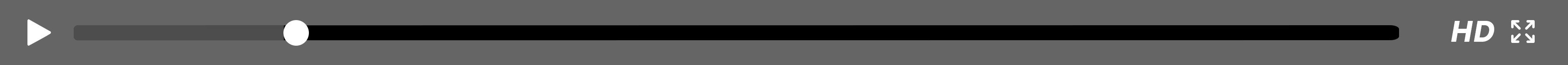


.svg)






